SQL Server UNION, UNION ALL, EXCEPT and INTERSECT Operator
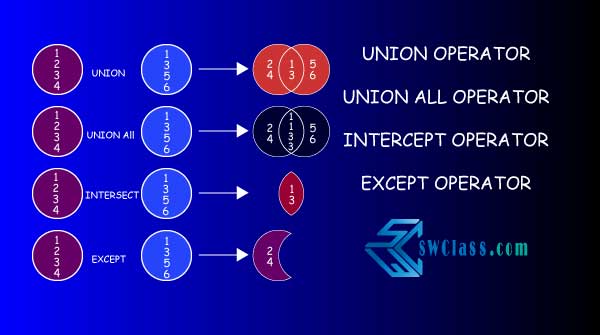
SQL Server UNION, UNION ALL, EXCEPT and INTERSECT Operator Sql Set Statements are used to combines the results of two or more queries into a single result set.
The following are basic rules for combining the result sets of two or more queries:
1) The number and the order of the columns must be the same in all queries.
2) The data types must be compatible.
For more you might visit:
Different ways to insert data into Sql Server table
Lets create first two table with data.
CREATE TABLE dbo.tbFirstStudentList
(
StudentId int,
StudentName varchar(100)
)
Go
INSERT INTO dbo.tbFirstStudentList VALUES(1,'Santiago'),(2,'Daniel'),(3,'Jayden'),(4,'Agustín'),(5,'Sofía'),(6,'Alysha')
Go
CREATE TABLE dbo.tbSecondStudentList
(
StudentId int,
StudentName varchar(100)
)
Go
INSERT INTO dbo.tbSecondStudentList VALUES(1,'John'),(2,'Daniel'),(3,'Robert'),(4,'Agustín'),(5,'William'),(6,'Alysha')
Go
SELECT * FROM dbo.tbFirstStudentList
SELECT * FROM dbo.tbSecondStudentList
Go
OUTPUT: StudentId StudentName ----------- --------------------------- 1 Santiago 2 Daniel 3 Jayden 4 Agustín 5 Sofía 6 Alysha (6 rows affected) StudentId StudentName ----------- -------------------------- 1 John 2 Daniel 3 Robert 4 Agustín 5 William 6 Alysha (6 rows affected)
SQL UNION Operator:
Used to combining two or more select queries back to back to get one result set. UNION will returns only unique rows set.
SELECT * FROM dbo.tbFirstStudentList
UNION
SELECT * FROM dbo.tbSecondStudentList
OUTPUT: StudentId StudentName ----------- ------------------------ 1 John 1 Santiago 2 Daniel 3 Jayden 3 Robert 4 Agustín 5 Sofía 5 William 6 Alysha (9 rows affected)
SQL UNION ALL Operator:
Used to combining two or more select queries back to back to get one result set. UNION will returns only unique rows set, while UNION All returns all rows from selected tables. i.e. even duplicate also if same rows are present in other table too.
SELECT * FROM dbo.tbFirstStudentList
UNION ALL
SELECT * FROM dbo.tbSecondStudentList
OUTPUT StudentId StudentName ----------- ------------------------- 1 Santiago 2 Daniel 3 Jayden 4 Agustín 5 Sofía 6 Alysha 1 John 2 Daniel 3 Robert 4 Agustín 5 William 6 Alysha (12 rows affected)
SQL INTERSECT Operator:
INTERSECT returns only common rows with in selected tables.
SELECT * FROM dbo.tbFirstStudentList
INTERSECT
SELECT * FROM dbo.tbSecondStudentList
Go
OUTPUT StudentId StudentName ----------- ----------------------- 2 Daniel 4 Agustín 6 Alysha (3 rows affected)
SQL EXCEPT Operator:
EXCEPT returns all those rows in first table which are not present in second table.
SELECT * FROM dbo.tbFirstStudentList
EXCEPT
SELECT * FROM dbo.tbSecondStudentList
Go
OUTPUT StudentId StudentName ----------- ---------------------- 1 Santiago 3 Jayden 5 Sofía (3 rows affected)
SELECT * FROM dbo.tbSecondStudentList
EXCEPT
SELECT * FROM dbo.tbFirstStudentList
Go
OUTPUT StudentId StudentName ----------- ---------------------- 1 John 3 Robert 5 William (3 rows affected)
Drop dummy tables
DROP TABLE dbo.tbSecondStudentList
Go
DROP TABLE dbo.tbFirstStudentList
Go
If you have any query or question or topic on which, we might have to write an article for your interest or any kind of suggestion regarding this post, Just feel free to write us, by hit add comment button below or contact via Contact Us form.
Your feedback and suggestions will be highly appreciated. Also try to leave comments from your valid verified email account, so that we can respond you quickly.